Getting An Updated Version of An Ebook On Your Kindle
My new versions of the first three Peachville High Demons series are live! I have had a few people ask whether they would have to buy the books again in order to get the new versions. Luckily, the answer is no. The bad news is that it is a little more difficult to get the new/updated version than I would like for it to be.
Apparently, at this time, once you purchase an ebook through the Kindle store, that’s the version you own. Even if you delete the ebook from your Kindle and have it re-sent, it will continue to send you the older version instead of the updated version. This is a bit of a pain in the you-know-what, but all hope is not lost.
If you contact Kindle Customer Support, you can request that the updated version be sent to your Kindle. As I understand it, you will probably get a message that says something like this:
Currently, customers who have purchased a Kindle book cannot automatically download the revised content. Our technical team is aware of this issue, and are working towards automating this process.
In the meantime, we can manually send the updated content to your device. Before we send it, you should be aware that once the new content is received, features such as Highlights, Last Page Read and Bookmarks will be removed and the locations of notes may not match in the updated copy of your book.
As long as you let them know that you are willing to lose your highlights and notes on the book, they should send you a new version with the revised content and new cover. It sucks that you have to go through these extra steps. I hope they are working fast to automate the process and offer the new version as an automatic download. If that does happen, I will let you know.
Anyone who purchases the book new from now on will automatically get the new version, but if you had already purchased the books and want to get a new updated copy, for now the only option is to contact Kindle Customer Support. I have actually just done this myself to see what type of response I get and how quickly I get it. I contacted them by going to the Kindle Support page, then clicking on “Contact Us”. I selected the option to email them and mentioned the names of the ebooks I wanted updated. I also told them up front that I was aware I would lose my highlights and such, but that I want the updated version sent to my device. Now, it’s a waiting game to see how long it take them to respond and how long to send me the new copy. I’ll keep you updated!
UPDATE: I got a response from Customer service within five minutes of sending my request. They activated the new version for me and it was instantly downloaded to my Kindle via Whispernet. It was super simple after I contacted them! I am very glad to hear this was an easy process. If anyone is having trouble getting their new version/new cover activated on your Kindle, please feel free to contact me through my blog or website and I will help you get the issue resolved.