How to get Updated Book Covers on Your Nook
In light of the new covers I just released for my Peachville High Demons series, I thought I would talk about how to get these new versions onto your ereaders. Anyone who buys the series new will automatically get the updated version and the new covers, but for a fan who already owns the series, the process is a little more complicated. It’s not super difficult, though, so I’m going to write about what I’ve learned so far.
With the Barnes & Noble Nook, getting the new covers is super simple. All you have to do is go to the B&N website, sign in, then along the top, you will see a “My Account” drop down menu. Select the option “My Nook Library”. Scroll through your library and find the PHD series books you have purchased. Just under the DOWNLOAD button, you will see the option to “move to archive”. Archive the book, then turn around and Unarchive it again.
The way I did this was by turning on my nook, finding the archived book (which at this point was grayed out), selecting the book and choosing to option to unarchive the book. The second I did this, the nook came up with the new color cover.
Now, the bad news is that even with the cover updated, the actual document is not the updated version of the book. I asked around on a few forums about how to get the new version downloaded to my Nook and the consensus seems to be that at this time, there is no way to get the new version onto your Nook. I am going to try contacting customer service to see if they will update my novel to the new version the same way the Kindle customer service did. I will update this blog post as soon as I have an answer from them.
If you have more information on how to get an updated version of an ebook to your Nook, please feel free to comment and let me know what your experience has been.
Very nice covers! Nice job!