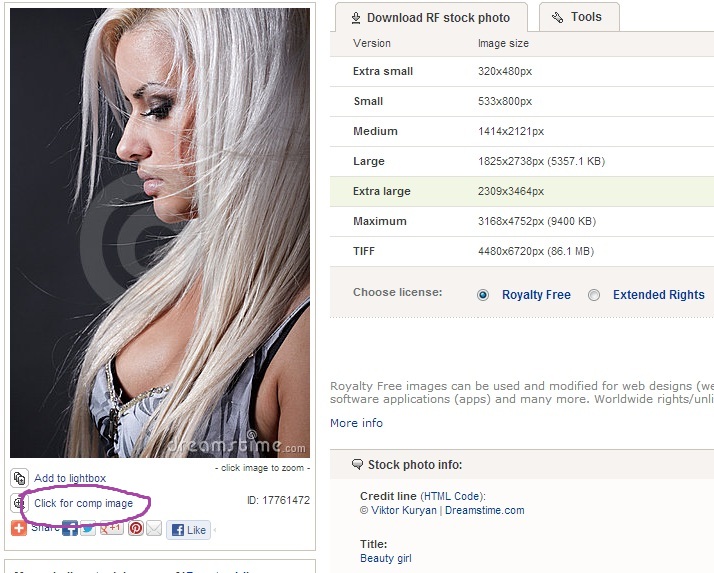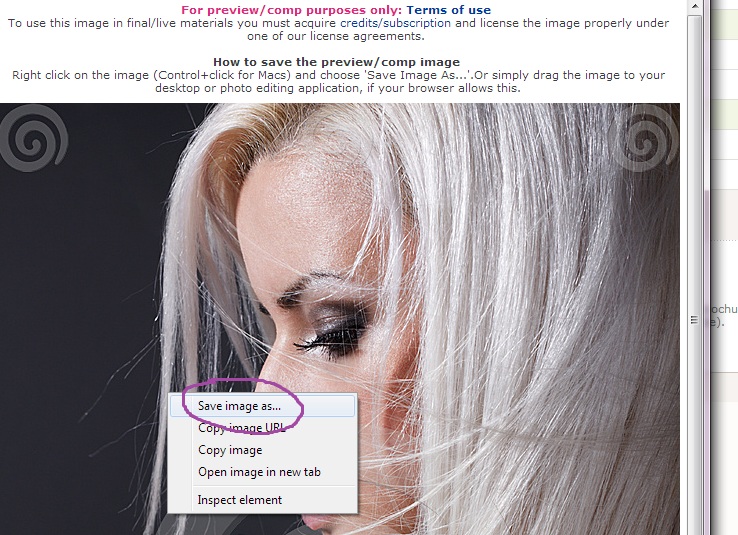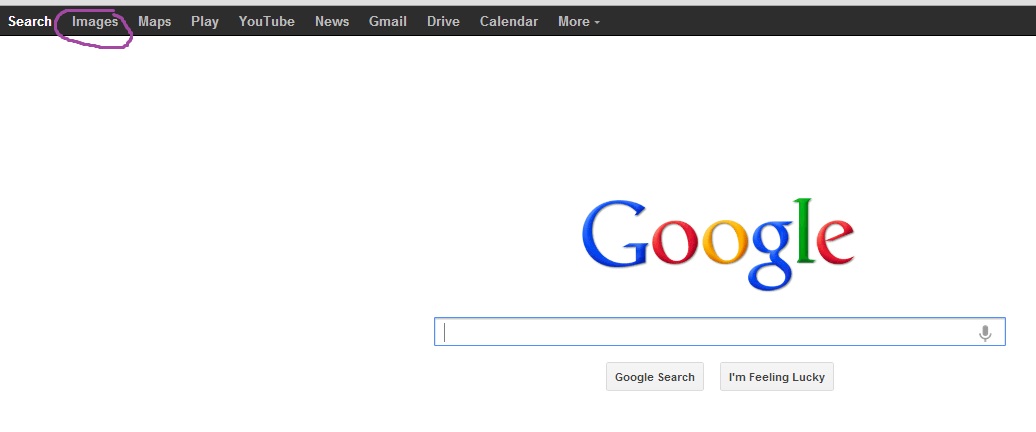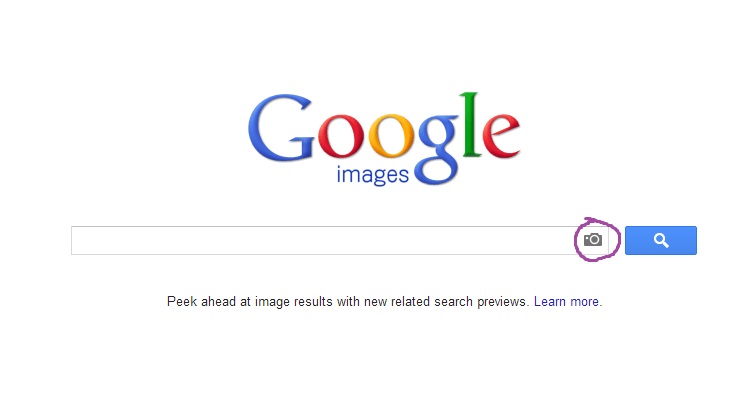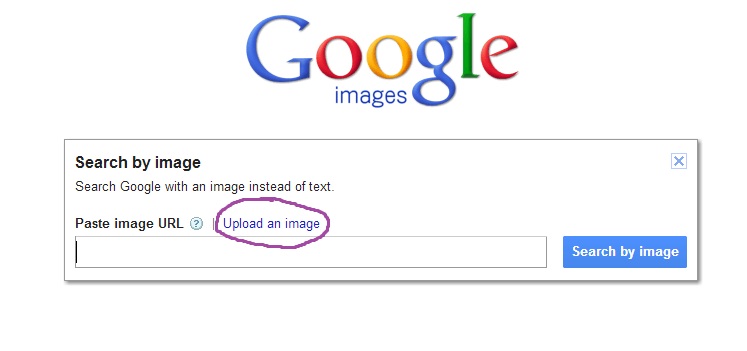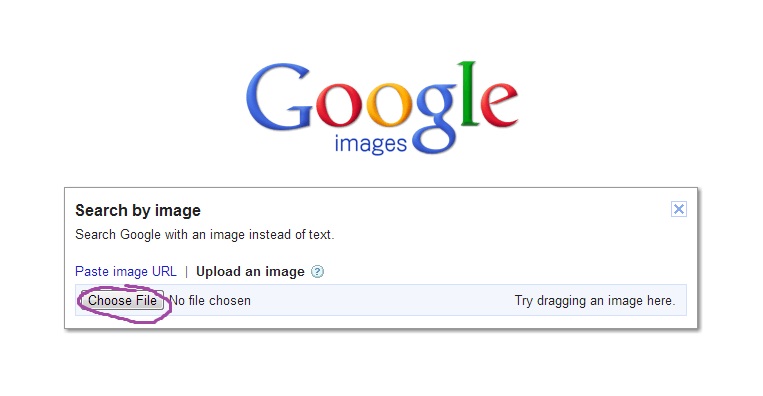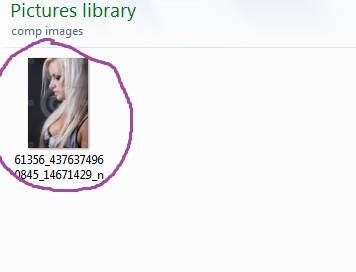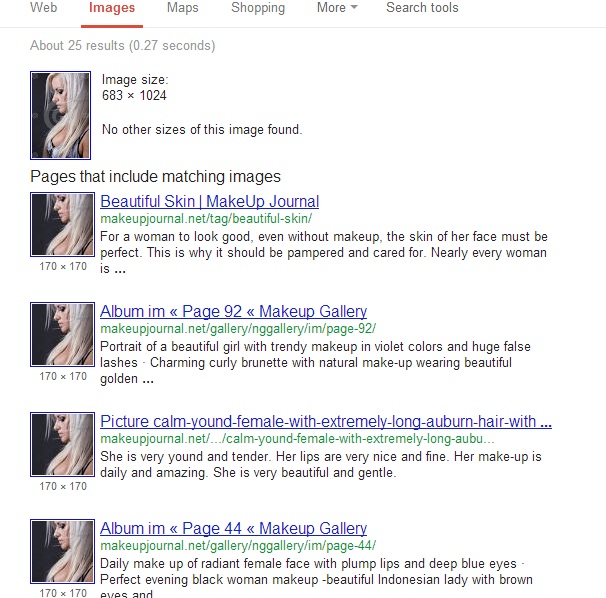Searching Google For Specific Images
When choosing stock photos for your self-published book’s cover art, it can helpful to know whether someone else has used a certain image for another book cover. Google has a great tool that can help you! Here is how you search for a specific image on Google.
1. First, download a comp of the image you are considering using for your cover. Most stock photo sites will allow you to download a comp image that still has a watermark over it. Here is what the option looks like on Dreamstime.com, my favorite stock photo site. I am choosing the image I used on my first book, Beautiful Demons. Circled in purple below, it says “click for comp image”.
This will bring up a new box with the image. All you have to do is right click the image and ‘save as’ to save it on your computer. Remember where you saved it so you can upload it to google later. I am saving mine in a folder I called “comps”.
2. Now go to Google.com. Along the top of the page, you will see a menu. Click on the word “Images”.
This will bring you to a search box for Google Images. It looks almost the same as the normal google search, but this time you will see a tiny camera on the right side of the search box (circled below in purple).
3. Click on the camera. This will bring up an option to either paste an image URL or upload an image. Click on “upload an image”.
4. Now it will ask you to Choose File. Click on the “Choose File” box.
5. This is where you need to remember where you saved that comp image. Navigate to the image on your computer and select it. Double click on the image.
6. This will immediately bring you to the results page. It should look something like this:
If your image has already been used in a book cover and google recognizes it, it will show up here in this image list. You now know no one has used this image in this exact way on a book cover. However, if you’ll notice, my book cover did not show up on this list. That means my cover artist altered the image enough that google did not recognize it as the same image. This is not a foolproof way to know for sure the image wasn’t used at all, but it does often catch obvious usages of the image and can be a great tool when choosing your stock photo art.