My Notion Tarot & Writing Journals (Spooktacular Day 4)
We have a fun live chat scheduled for Day 4, and I absolutely cannot wait! If you haven’t joined us for a live coffee chat before, you might really enjoy it. The community is so much fun, and we always enjoy chatting.
Today, we’ll be chatting while I share my screen, because I want to show you an inside look at my Notion setup for my tarot readings and for my writing. I have everything set up how I want to use it, but I have big plans in the new year to really begin using Notion for a lot of my business and spiritual planning. It will be fun to chat, so come join us live at 4PM Eastern, or hang out during the replay.
I’ll be live in 3 places simultaneously, so watch and join wherever it’s most convenient for you! I’ll be on YouTube, my Facebook Page, and in my Facebook Group.
Free Demons Forever Signed Digital Wallpaper
For today’s giveaway, I created a special Demons Forever signed digital wallpaper for you to download and use free! You can find them below in sizes that should fit most tablets, desktop or laptop computers, and phones.
Cover art is done by the incredibly talented Ravven.
Instructions:
- There are 3 different sizes of wallpaper, each tailored to fit phones, tablets, or desktop (and laptop) computer resolutions.
- First, click on the image below or the link beneath it to open the full resolution file.
- Right click the image and “Save Image As” to save it to your PC. On a Mac desktop, you simply hold down your mouse on the image and drag it into a folder or your desktop to save the image. On many phones, you press down with one finger and an option will come up to save the image. If none of these work, take a screenshot of your phone and use that image!
- Apply the new image as your background or wallpaper! If you’re unsure how to do this, simply google “How Do I set a Photo As my Background on a XXX” and put your device in where the X’s are.
NOTE: If you are having trouble getting these to download on your phone, there are a couple of options. One is to try using a different browser! If you have chrome on your phone, try that instead! Or download it free from the app store. Another option is to click the image so it takes up the entire screen and then take a screenshot. This should also work! If you just simply cannot get it to work, email me and I’ll send it to you directly! (sarra@sarracannon.com)
DESKTOP – click here for the full size image

TABLET – Click here for the full size image
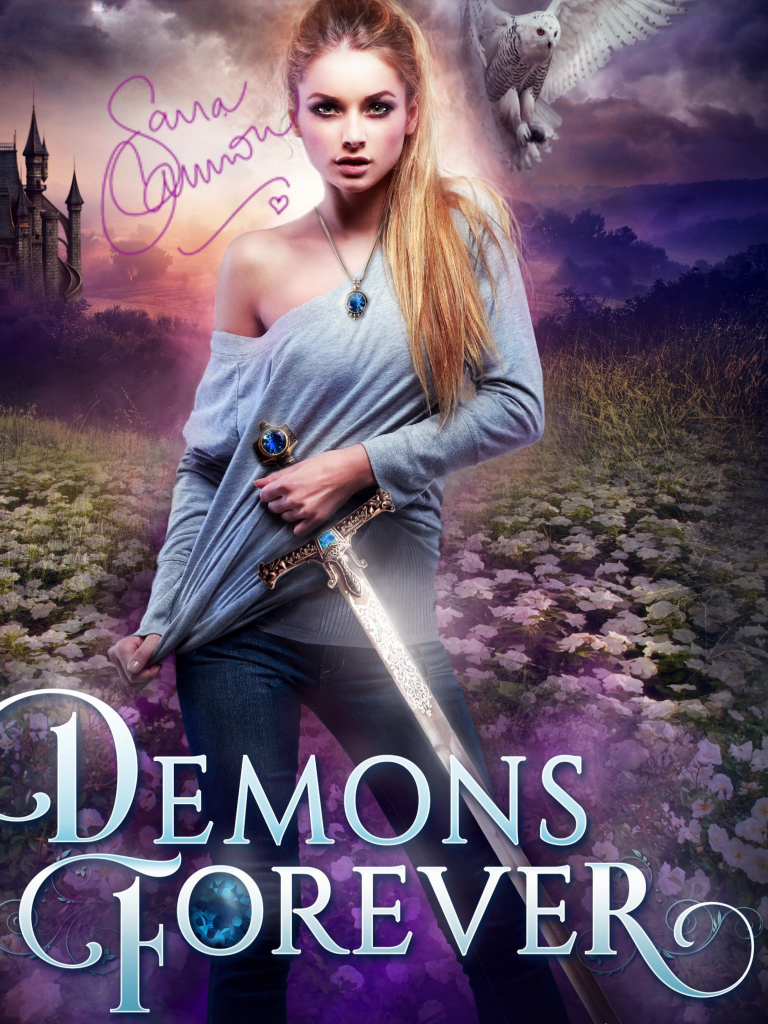
PHONE – Click here for the full size image
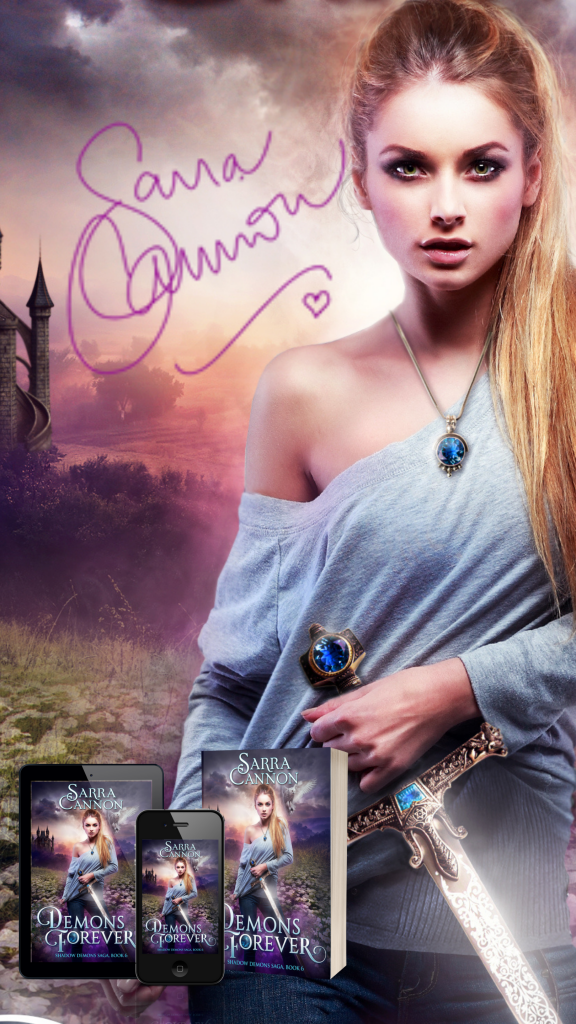
Scavenger Hunt Clue #4
Quick note here as we move into Day 4’s clue! We had a few minor errors on the chapter numbers and titles not matching up on Days 2 and 3, so no worries if you got confused! I’ll accept any answer for those days, since it was our error!
Hopefully they will all be right from here on out.
Today’s Clue #4: The book is Shadow Demons. Go to Chapter 14 – I Was Afraid You Would Say That. What is the 60th word in the 36th paragraph?
A bit of counting to do today! If you don’t have Shadow Demons yet, you can get it for just 99 cents at the links listed here.
Until Dawn Livestream Tomorrow!
I’ll be livestreaming the game, Until Dawn, tomorrow over on Discord. Come join us at 8PM eastern if that time works for you. I plan to be live for maybe an hour or two! Hope to see a few of you there.
Check back on the blog tomorrow for a new giveaway and more chatting about our favorite spooky things.
I found the demons saga when I got my first kindle. It was the first series I downloaded. I came across it while browsing for new books❤️
So happy to hear this! It always makes me so happy to know that it was a first download on a new device or something like that!
The wallpaper is so cute! I’ll put it on my computer this afternoon.